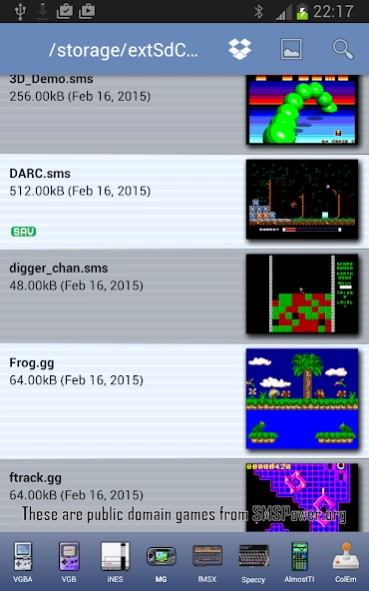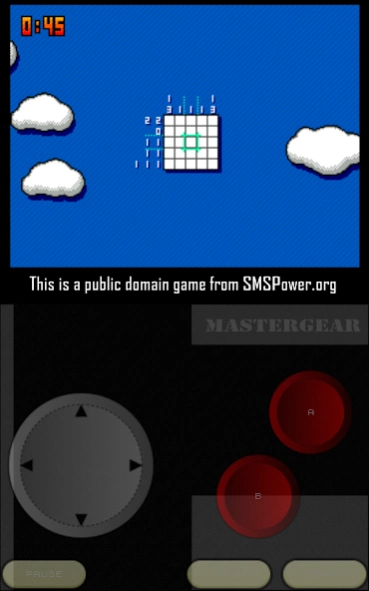Version History
Here you can find the changelog of MasterGear - SMS/GG Emulator since it was posted on our website on 2014-06-14.
The latest version is 4.9.6 and it was updated on soft112.com on 22 April, 2024.
See below the changes in each version:
version 4.9.6
posted on 2023-08-22
* Switched to Android-33 SDK (Android 13).
* Switched to Google Mobile Services 4.3.14.
* Now using bundle distribution (required by Google).
version 4.9.5
posted on 2022-12-08
* Switched to Android-31 SDK (Android 12).
* Switched to the newest DropBox SDK.
* Switched to the JDK 11.
version 4.9.3
posted on 2022-02-17
* Another fix to gamepad assignments to keyboard keys.
* Now showing folder name in the title instead of complete path.
* Now disabling keyboard options if there is no keyboard.
version 4.9.2
posted on 2021-12-30
* Hopefully fixed virtual gamepad issues on Android 12.
* Fixed gamepad button assignments to keyboard keys.
* Fixed state files not getting deleted when requested.
* Fixed possible crash when unpausing app during exit sequence.
* Fixed possible crash in the State Exchange.
* Fixed virtual gamepad shape reloading multiple times.
* Refactored virtual gamepad layout mechanism.
* Lowest supported Android version is Android 4.4 (SDK-19) now.
* Now targeting Android 11 (SDK-30).
version 4.9.1
posted on 2021-09-27
* Added support for newer Android TV versions using SAF.
* Fixed lost file handle issue detected by FDSAN.
* Added Chinese translation made by David Chen.
* Switched to Android Build Tools 30.0.3.
version 4.9
posted on 2021-04-01
* Based on the latest MasterGear 4.9 sources.
* Fixed saving battery-back memory files (.SAV).
* Now only saving screenshot when saving state.
* Fixed saving states with a hardware key.
version 4.7.3
posted on 2021-01-17
* Fixed file selection UI on newer AndroidTV devices.
* Fixed opening files from File Managers and other apps.
* Enabled adding home screen shortcuts on newer devices.
* Fixed several crash sources that popped up after refactoring.
* Fixed compatibility with Android 4.2/4.3.
* Fixed handling of spaces and parentheses in "content://" URIs.
* Fixed "Change Folder" functionality.
* Fixed leaked dialog window on app exit.
* Added rounded corners to legacy icons.
version 4.7.2
posted on 2021-01-04
* Fixed several crash sources that popped up after refactoring.
* Fixed compatibility with Android 4.2/4.3.
* Fixed handling of spaces and parentheses in "content://" URIs.
* Fixed list of volumes in "Change Folder" dialog.
* Fixed "Change Folder" functionality.
* Fixed leaked dialog window on app exit.
* Added rounded corners to legacy icons.
version 4.7.1
posted on 2020-12-21
* Refactored app to comply with Google's latest ban on file I/O.
* On Android 10+, all file access is now done via content providers.
* Content is copied to a temporary folder for use, changes moved back on exit.
* You may have to give app separate permission to read each storage location.
* Please, report any found problems to the support group or email me directly.
version 4.7
posted on 2020-10-11
* Based on the latest MasterGear 4.7 sources.
* Refactored scaling and special effects framework.
* Added simple CPU-based linear interpolation algorithm.
* Added separate option for linear image interpolation.
* When parent folder not available, showing storage devices instead.
* Fixed Box Art Downloader to use alternative storage location.
* Fixed Box Art Downloader to follow redirects.
* Added HTTPS support to Box Art Downloader.
version 4.6.11
posted on 2020-08-26
* Based on the latest MasterGear 4.6 sources.
* Added separate option for linear image interpolation.
* When parent folder not available, showing storage devices instead.
* Fixed Box Art Downloader to use alternative storage location.
* Fixed Box Art Downloader to follow redirects.
* Added HTTPS support to Box Art Downloader.
version 4.6.10
posted on 2020-07-29
* When parent folder not available, showing storage devices instead.
* Fixed Box Art Downloader to use alternative storage location.
* Fixed Box Art Downloader to follow redirects.
* Added HTTPS support to Box Art Downloader.
version 4.6.9
posted on 2020-07-01
* Fixed stray crash on AndroidTV when obtaining the list of storage devices.
* Fixed State Exchange feature.
* Fixed Network Play feature.
* Fixed box art downloader.
version 4.6.8
posted on 2020-06-02
* Added list of available storage devices to "Change Folder" dialog.
* Added available storage devices to the top row in AndroidTV UI.
* Changed message indicating that Android denied a directory listing.
version 4.6.7
posted on 2020-02-06
* Fixed AndroidTV file browser getting stuck on unavailable folders.
* Fixed File Selector getting stuck on unavailable folders.
* AndroidTV browser will point to "Folders" row after changing folder.
* Toolbar now tries running paid apps before defaulting to free ones.
* Added a message dialog when directing users to Google Play.
version 4.6.6
posted on 2020-01-15
* Advanced Settings now switch to app folder when current folder unavailable.
* Advanced Settings will not allow to select unavailable folders.
* Fixed double clicks starting two game instances on some devices.
* Fixed screen going blue on some Androids, such as Chromebooks.
version 4.6.5
posted on 2019-12-12
* Fixed double clicks starting two game instances on some devices.
* Fixed screen going blue on some Androids, such as Chromebooks.
version 4.6.4
posted on 2019-11-28
* Fixed screen going blue on some Androids, such as Chromebook.
* Added standard AndroidTV search functionality.
* Modified "Changes" dialog to keep Google approval drones happy.
* Enabled navigation with [DPAD_CENTER], [DELETE], and [ESCAPE] keys.
* Now ignoring repeated keypresses.
version 4.6.3
posted on 2019-10-29
* Virtual buttons now have same size on all devices.
* App now requires Android 4.1+ (Jelly Bean) to run.
* Changed Apache HTTP library linkage.
* Switched to "androidx.leanback.*" APIs.
* Switched to Firebase for reporting.
* Switched to Gradle 5.6.
version 4.6.1
posted on 2019-10-10
* Fixed virtual buttons getting too large or too small.
* Improved the new AndroidTV interface.
* Fixed rare division by zero when creating icon tiles.
* Fixed missing method crash in the new AndroidTV UI.
* Fixed null pointer crash when starting new AndroidTV UI.
version 4.6
posted on 2019-09-25
* Added completely new, modern AndroidTV interface.
* Please, email me if you encounter any issues with the new AndroidTV UI.
* Fixed gamepad button assignments.
* Completely refactored File Selector code.
* Made box art show immediately after download.
* Now properly wiping current screenshot when box art downloaded.
* Added 5ms and 10ms tactile feedback options.
* Added native 64bit Intel support.
version 4.5.4
posted on 2019-06-12
* Added new icons, including adaptive icons.
* Now showing action bar when the BACK button is pressed once.
* Fixed saving files to /sdcard/MasterGear when current folder not writable.
* Fixed tilt joystick operation.
* Fixed screen rotation after disabling the tilt joystick.
* Switched to Android Pie SDK (Android-28).
* Fixed State Exchange and box art downloads on newer Androids.
* Fixed crashes due to missing libraries on Android Pie.
version 4.1.4
posted on 2018-01-22
* Fixed replay rollover mechanism.
* Added remaining time display during replay.
* Settings activity now uses black/white UI setting.
* Switched Settings to Material Design on Lollipop+.
* Fixed native crash when saving state.
* Fixed several other possible sources of native crashes.
version 3.6.7
posted on 2017-01-12
* Added "Video | Scale Video | Stretch to 4:3 Ratio" option.,* Added cheats for 8 more GameGear games.,* Added cheats for Ariel: Little Mermaid.,* Added cheats for Super Monaco GP 2.,* Added cheats for Sailor Moon S.,* Added cheats for Captain America And The Avengers.,* Added cheats for Castle Of Illusion.,* Added cheats for Centipede.,* Added cheats for Chase HQ.,* Added cheats for Crystal Warriors.
version 2.7.20
posted on 2013-06-29
Several fixes and updates